Note to self: Firefox Windows Authentication
To enable windows authentication on your domain.
1. Open Firefox
2. Navigate to the url about:config
3. Locate the following preference names and put as the value the comma separated values of the address roots.
network.automatic-ntlm-auth.trusted-uris
network.negotiate-auth.delegation-uris
network.negotiate-auth.trusted-uris
Your value should look something like this: localhost,server1,server2,serverX
Contents from
Subscribe to:
Post Comments (Atom)
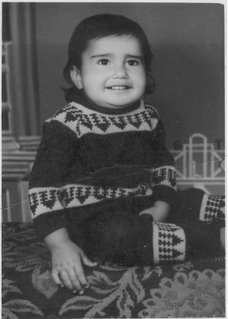
No comments:
Post a Comment